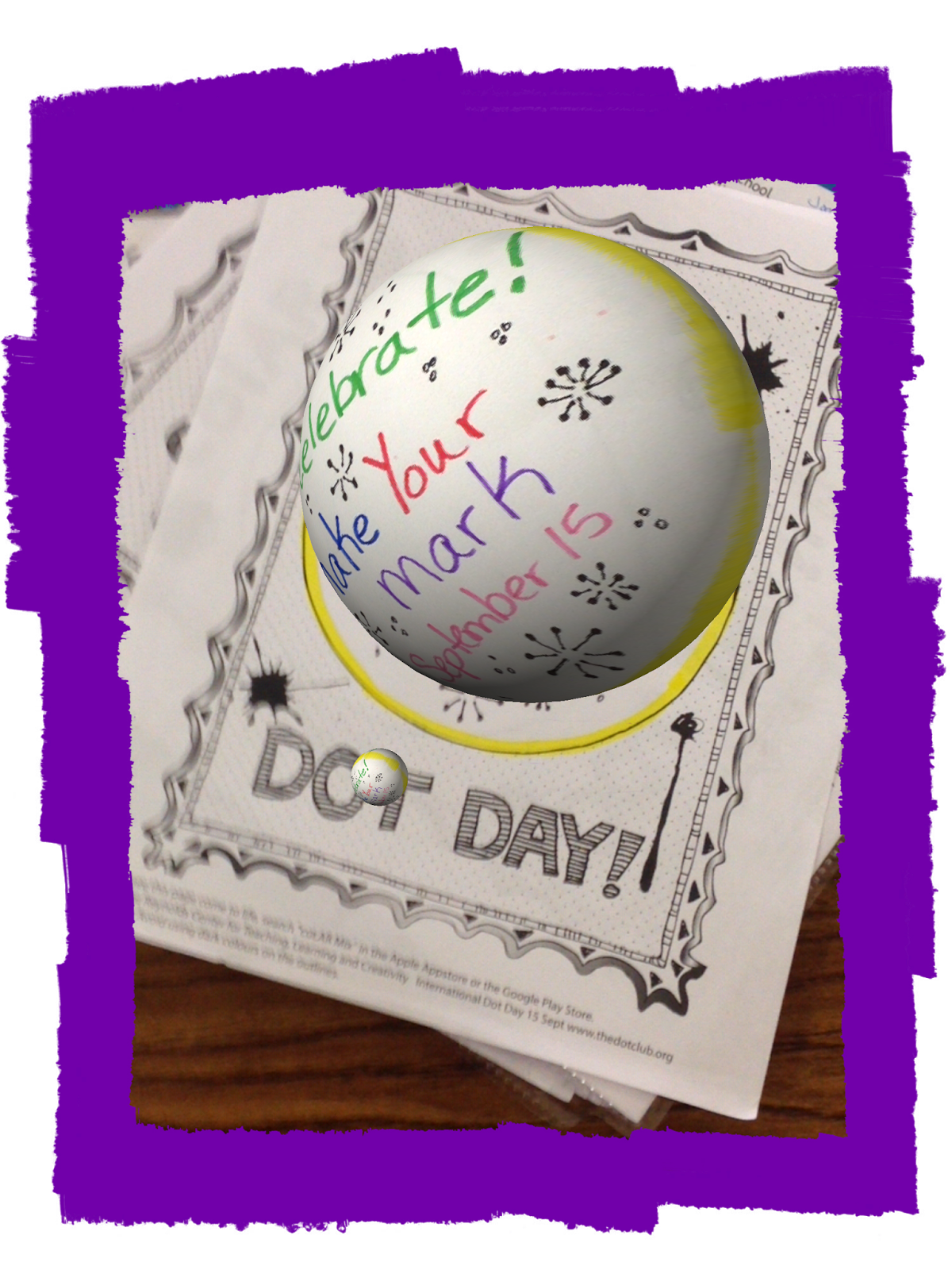
I gave the teachers a blank coloring page from colAR Mix. I usually print the colAR Dot Day because that is the easiest to color in the amount of time we have during teacher planning times. After the teachers color the page, we then open the colAR Mix app. After the image became 3D within the app, we took a picture of it.
We opened the Write About This app and went to Quick Write which is one of the six options available within the app. We added our 3D image to the page. The teachers then told or wrote a story about their image.
What I love to tell teachers is how differentiation is built into this app. Underneath the picture, students can record their voice telling the story, instead of typing the story. So cool! What is even cooler is when they click to start typing the story, the keyboard opens and on the keyboard (with iOS 8.1.1) there is a microphone icon. When a student presses that icon, they can speak and the program types their story for them! How awesome is that? So those students who have a little trouble typing, can just dictate their story. I love this and the teachers love it also.
Another thing that I showed the teachers is that if they click on Random within the Write About This app, some pictures with writing prompts open up. There is a speaker that will read the prompt to a student, and from there they can type or record their own voice responding to the prompt. Also, under settings, teachers can choose to differentiate by changing the level of the writing prompt.
I used two different apps and smashed them together (thus, app smashing). I differentiated by showing how students could record their voice instead of typing.

No comments:
Post a Comment