In this activity you will:
- be able to create a self grading, multiple choice quiz using Google Docs
Overview:
During my 6 week computer cycle I require that students leave with a basic knowledge of common computer terms. Throughout the cycle I use a PowerPoint presentation to display the word, definition and an illustration. At the end of the cycle students take this vocabulary quiz. Since this is a Computer Class I thought students should take the quiz using technology. Previous versions of the quiz were done in Word using a drop down menu and a word bank. While students were impressed with how I created the test I still needed to print out paper to grade them.
Using Google Docs, I am able to continue to introduce and use new technology. Now I am able to track student progress, and I am able to save paper by collecting work electronically. Students tell me that they appreciate how they are constantly introduced to this new technology and this continues to push me to improve.
Read the Edu Blog challenge that is going on now. Here is #2.
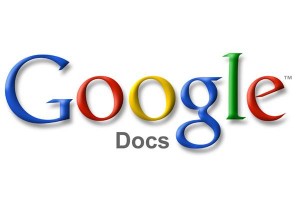
No comments:
Post a Comment